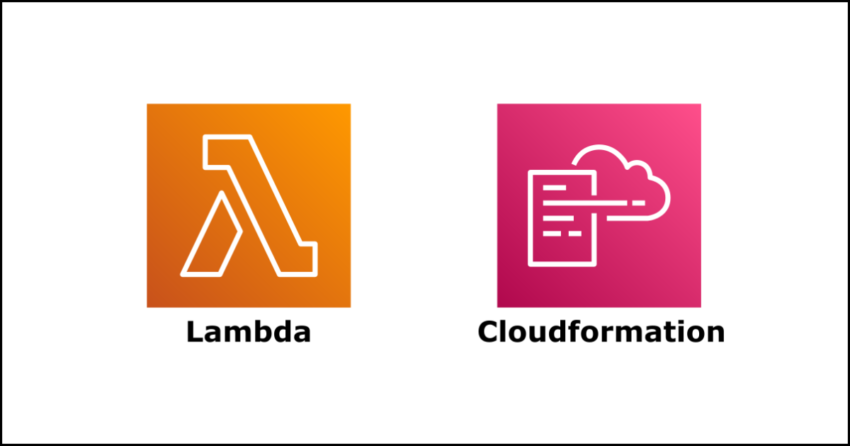AWS recently announced the general availability of their new ARM based Graviton2 processors for Lambdas. Now normally the reason I like serverless design and architecture is so we don’t have to worry about all that, but pay attention to two very important things in the announcement.
- Your Lambdas can achieve up to 34% cost/performance improvements by running on the Graviton2s.
- It is not the default for Lambdas which will continue to run on the x86 based architecture unless set.
So unless your Lambda workloads are dependent on the underlying architecture for any reason, there is absolutely no reason not to flip the switch and update your Lambdas to use this. Every compute second saving counts quite literally to your overall costs.
The architecture can be set manually using the Lambda console, you should see the section below if you manually create a Lambda.
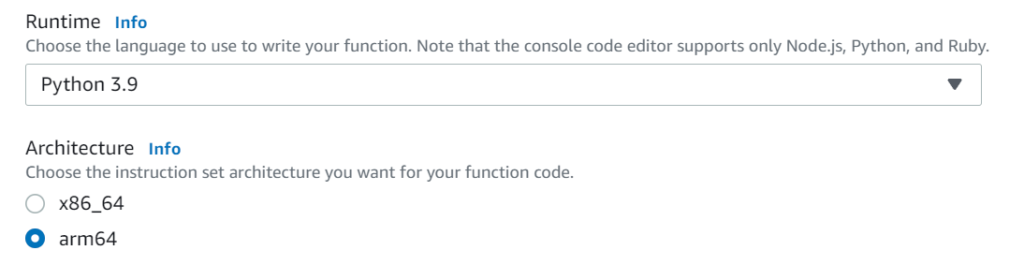
Or you could use the AWS CLI to do a bulk update for all you existing Lambdas. But neither of which is going to be as scalable and easy unless you have been going with an infrastructure as code solution like AWS cloudformation.
Lets see the simple way to update all the Lambdas in a stack.
Adding or updating the Function Globals section of the Cloudformation template.
There is a new “Architectures” property for the AWS Function Resource in the Cloudformation yaml.
We can set it to one of two values, x_86 or arm64. The default is x_86 and we want to override the default consistently without remembering to set it each time we define a new Lambda. For the majority of use cases, you should be good to override the default and for those cases you actually need x_86, well set it at the individual Lambda property.
The way to set a default for your cloudformation stack is to define the Globals section of the cloudformation template. It is a good practice to use the Globals to enforce any consistent setting for all your functions. I typically always override the timeout as for the most part I don’t want rogue Lambdas running for 15 minutes. I also typically set thee runtime here as almost always I go with the same language runtime for a single stack.
And now, I also set the architecture, like so.
AWSTemplateFormatVersion: '2010-09-09'
Transform: AWS::Serverless-2016-10-31
Description: One of my cloudformation yamls
Globals:
Function:
Architectures:
- arm64
Runtime: python3.9
Timeout: 300That’s it. Simply deploy the template and all your Lambdas in thee stack will be updated.
And with this you have some future proofing the next architecture AWS brings out.